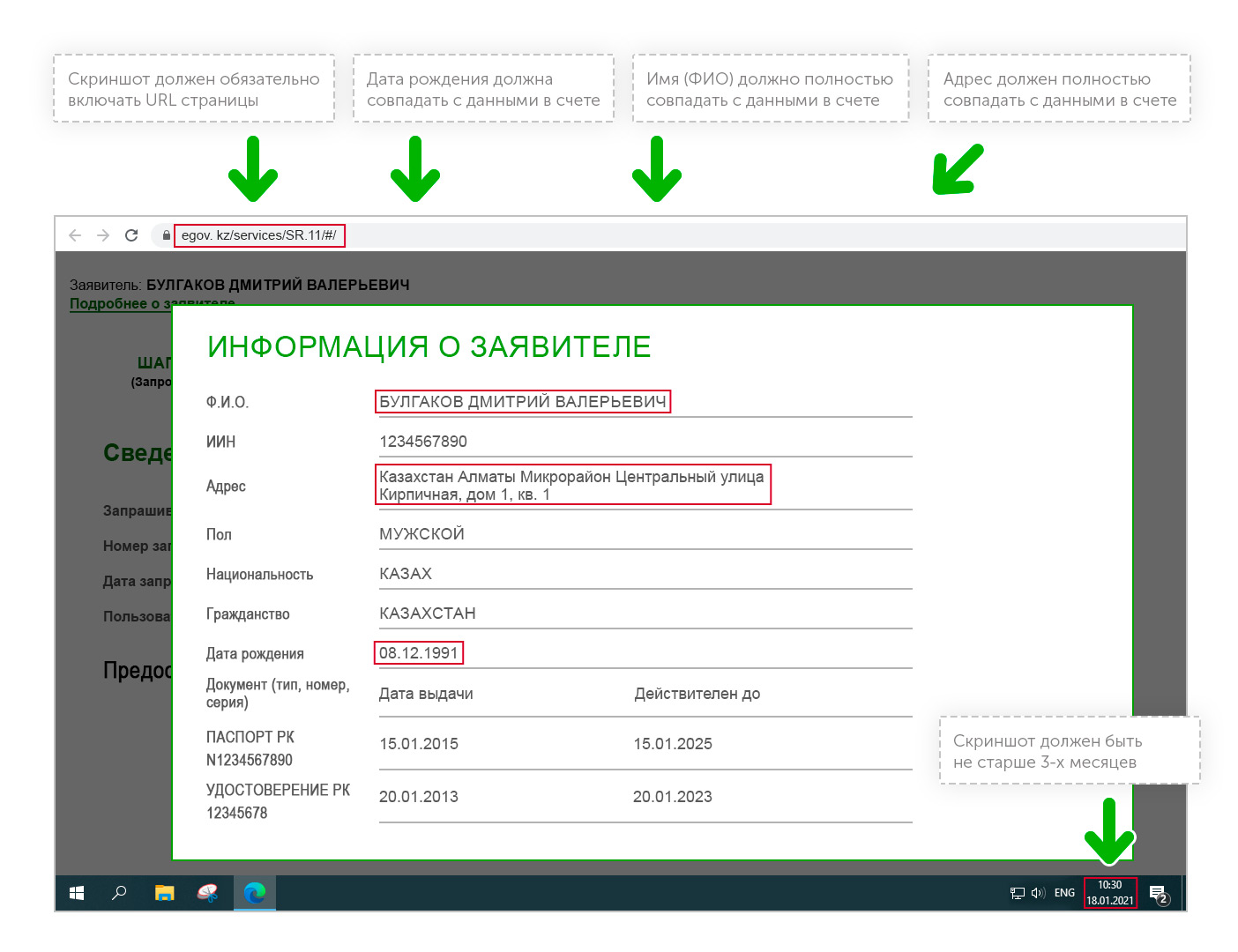When using Windows, you can press the Print Screen button or use the Snipping Tool to take a screenshot of your computer’s screen. Hitting this button copies an image of the screen to the clipboard. Then, the image could be inserted and, if necessary, edited in any graphic editor, for example, in Paint.
To capture a screenshot on Mac, press and hold these three keys together: Shift, Command, and 3.
Please, do not take a photo of your screen by means of a camera or a mobile phone.
Example of a screenshot: